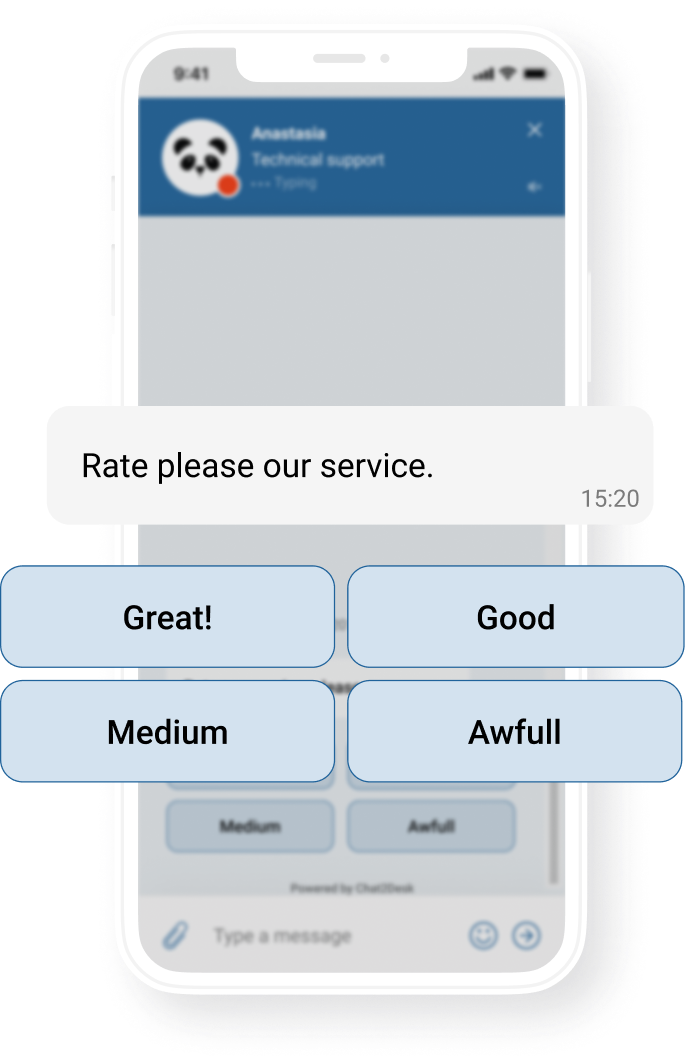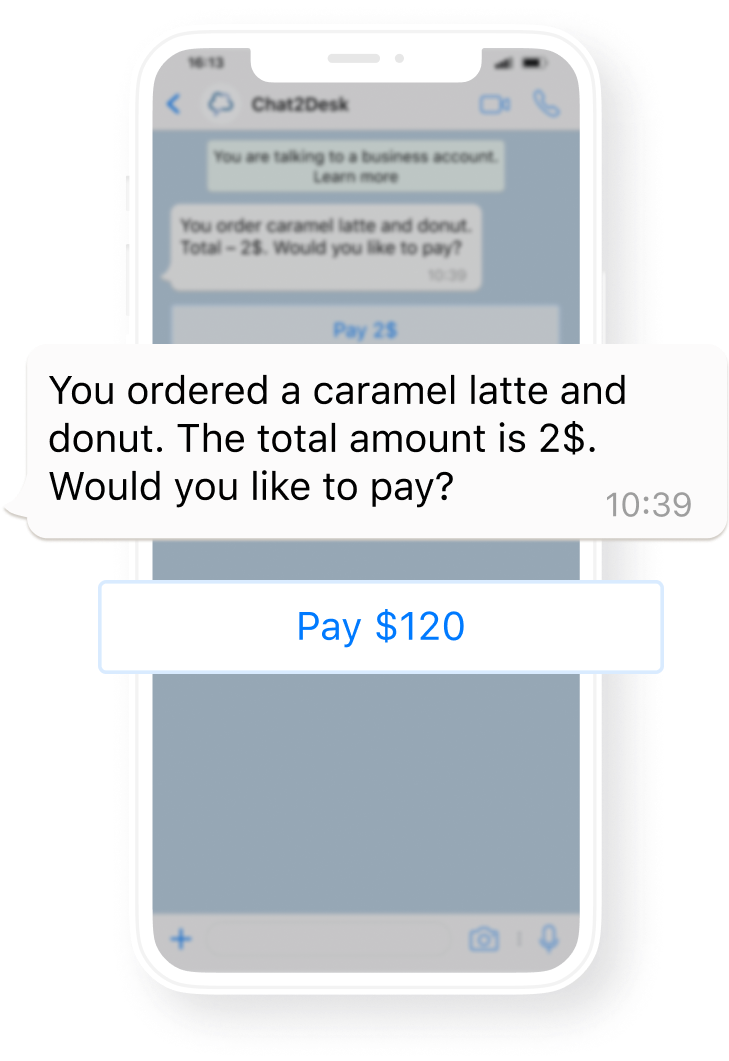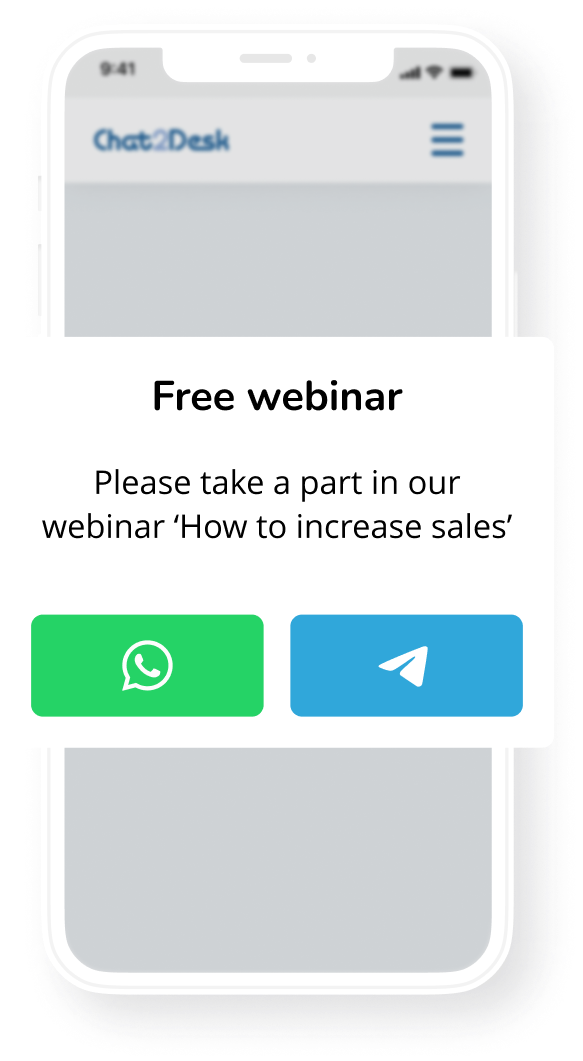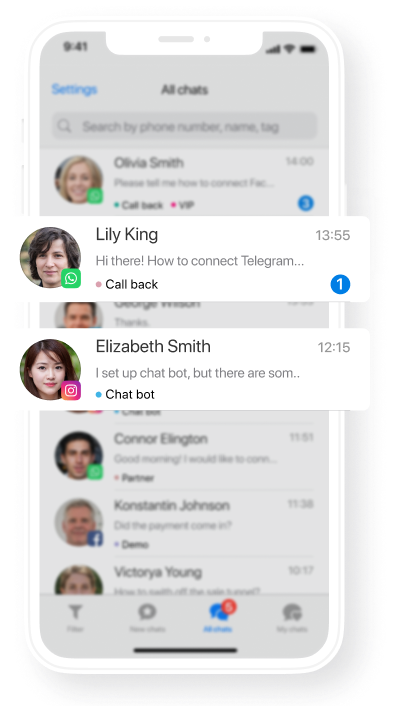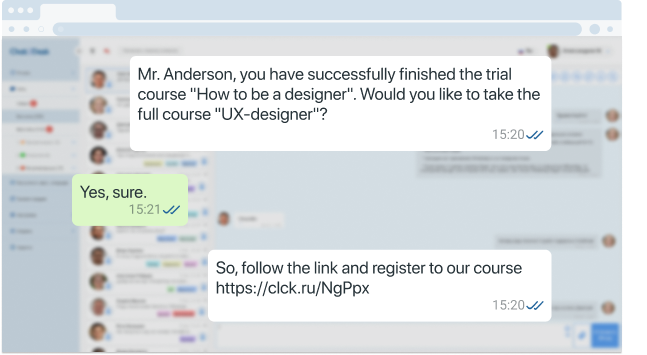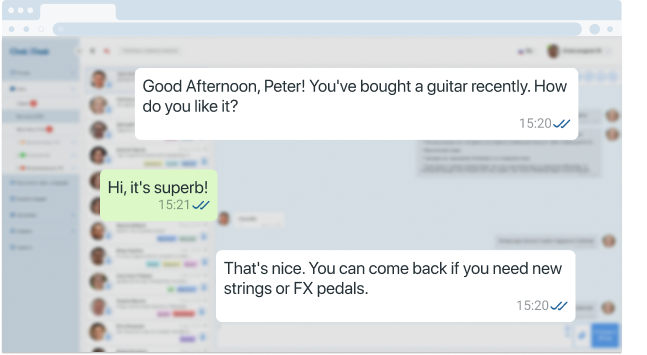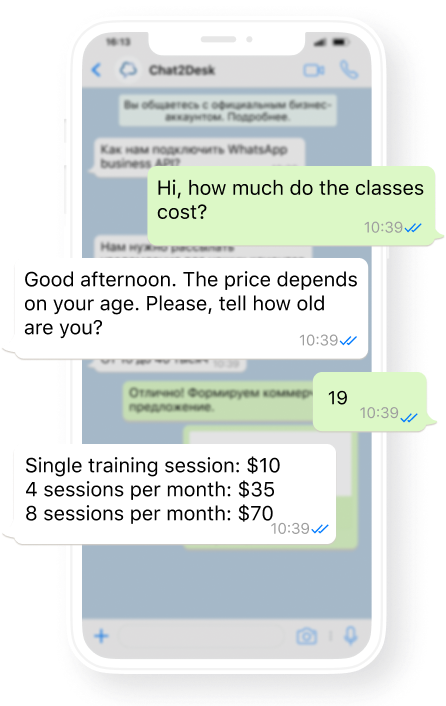Bots and autofunnels in messengers
Create scripts for chatbots and guide your customers through the autofunnel from first contact to sale
Trial period
Try demo

Cases of chatbots
How do chatbots in messengers work
Step 1
Getting to know
A client follows the link and subscribes to the channel
Step 2
Warming up
The client leaves the website but starts getting informational messages
Step 3
The client is ready
In the end of the funnel your clients are ready to purchase your goods or service
Step 4
Making a deal
Take feedback and inform clients about new offers
FAQ
Frequently Asked Questions
How does is work?
— Can the chatbot get out of order?
- The chatbot can get out of order if only it was built with a mistake. Thus your messages will be sent to random people and at random time. But the chatbots are backed by your operators, who can change or stop them.
— How many chatbots can work simultaneously?
- You can run as many chatbots as you want
— 📲 In which chats and messengers do chatbots operate?
- The chatbot can operate in any of your channels (WhatsApp, Telegram, Viber). Also you can build a chatbot for each channel separately.
How much does it cost?
— 💲 Is it expensive?
- Chatbots feature is $45 per month. They work automatically 24/7 and reduce costs on advertising and staff.
— Can I test sales funnels?
- After you have registered in Chat2Desk you get 500 trial messages for testing sales funnels. When you purchase the function the number of messages is unlimited.
— 📊 How can I estimate effectiveness of sales funnels?
- Chat2Desk has a module of statistics, which tells you about work of each funnel. Besides you can connect end-to-end analytics to monitor CTR and conversion.
Dispel my doubts!
— Do I need any special skills?
- You can build a chatbot yourself in a Chat2Desk chatbot builder. If you need a more complex funnel, our specialists can build it on a turn-key basis at an additional cost.
— Chatbots are just a spam?
- Customers subscribe to an interesting content on their own and can unsubscribe at any time.
How to build chatbots in messengers
-
01Create a new chatbot and set starting triggers
-
02Edit the first step
-
03Add another steps, set starting time and triggers
-
04Create mini landing with links to the chatbot and distribute it
-
05Watch your chatbot communicate with clients instead of you and brings profit
Fresh news in our blog

Chat2Desk updates: June 2020
Hot Chat2Desk features came out in June 2020.
Published: 02 July 2020
Reading time: 3 minutes

How messengers solved the abandoned cart problem
Three fourths of internet customers leave products in the cart and never finish the payment*. Clients leave the website, shops lose the profit. We renewed e-commerce concept and solved the abandoned cart problem by synchronizing product catalog with messengers. Let us walk you through each step.
Published: 08 April 2019
Reading time: 5 minutes
Any questions?
Request a free consultation with a Chat2Desk expert
- Dive into a 7-day free trial
- Get an in-depth product tour and explore the chat center's features
- Discuss a customized solution tailored to your needs
- Learn how to effectively use broadcasts and chatbots
- Discover the secrets of messenger marketing
- Get assistance for your team to transition and adapt to our platform
Or contact us: +(381)641 472 087